Click any picture to enter my world.
(a virtual representation, at least)
Inside you will find a selection of my visual and written works, created in defence of this colourful orb that we have inherited, and will bequeath to our children and their children.
World Wide Beginnings
If you stumbled on my website 20-years-ago, you’d have been greeted with the homepage above. As I recall, with a copy of HTML for Dummies in hand, and an IBM “Aptiva” E Series computer running Windows ’95, I turned onto the Information Highway.
Traffic was relatively light in those days — I built the first iteration of this roadside attraction around 1995 — and tourists (or “surfers” at the risk of mixing metaphors) could roam through a world of autonomous neighbourhoods.
As far as my little “storefront” goes, it occurs to me that, if anything, I’ve remained consistent over the years, serving up a mix of words and images. And, like my first photograph, webmastering has taken me on a journey I could not have anticipated.
Arrival of the Internet highwaymen
Before the Internet became a gigantic superstore and purveyor of ads that follow one around like mercenary ducklings, we had the first anarchic versions of “independent media,” one of them named … Indymedia.
Much like the McHomogenization of culture in general has convinced us that “fast food” is edible and that megastores can provide for all our personal needs with “just-in-time” distribution and “drop shipping,” walled social media gardens, planted with a limited variety of endemic weeds tended by virtual robots, has erased the memory of diversity and chance.
The Highway Code
Clicking on “any picture to enter my world” would have opened a trap door into more of the kind of rhetorical fancies indulged above. In fact, the next page (replaced here with a link to this site’s blog) offered byways into photo galleries and ruminations. “Ray’s Rants,” 😀 as you might expect, were by and large dedicated to defending “this colourful orb” against environmental scofflaws and criminals.
I hadn’t yet embraced digital photography, so everything was printed in the darkroom, then scanned with my first flatbed scanner, a Plustec “Optik Pro,” claiming an astounding 600 x 1200 dpi resolution. For comparison, my present flatbed scanner, the Dual Lens System Epson Perfection V750, has stated resolutions of 4800 x 9600 dpi / 6400 x 9600 dpi). I generally scan medium format negatives at 3200 ppi, 35mm at 4800 ppi. Feature images for this site are sized to 2000p.
I think the resolution of the 15″ IBM monitor was 1280 x 1024dpi. This 13″ 2020 MacBook display has a native resolution of 2560 x 1600dpi. My preferred photo/video editing monitor these days — a 27″ BenQ SW 271 — has a 4K screen = 3840 x 2160 dpi. In 1997, I hadn’t a clue about colour spaces, though I edited my photos in sRGB, so they looked OK on the Web, and so-so from the printer.
In ’97, Adobe released PageMill 2.0 and I went all WYSIWYG. So much so that I brazenly added “website developer” to my resume. For a while, I wrestled with worksheets and CSS coding, having graduated to Adobe Dreamweaver. As a more interactive “Web 2.0” evolved in the aughts I switched to WordPress, the content management system that anchors this site.
Now, when I need to tweak HTML or CSS, as I did with this post, I’m lost at sea, or surfing the Web for forgotten skills. Incidentally, I gather that’s what the geeks at WordPress are up to with Gutenberg: stripping away the last remnants of autonomy from the platform, turning WP into another Wix or Squarespace.
Making flippy floppy
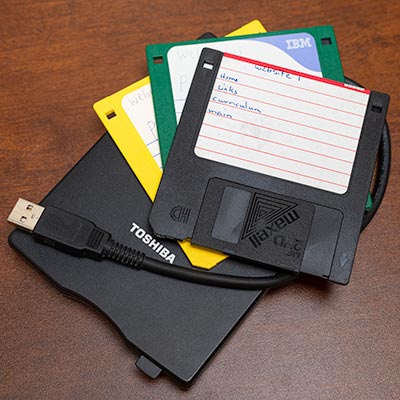 I found all of this — most of the website still functions — stored on a 3.5-inch diskette, archived many years ago. I still have an old (2003), external floppy reader that came with my last Windows laptop, a $4,000 Toshiba that died just after the warrantee expired.
I found all of this — most of the website still functions — stored on a 3.5-inch diskette, archived many years ago. I still have an old (2003), external floppy reader that came with my last Windows laptop, a $4,000 Toshiba that died just after the warrantee expired.
With a USB to Thunderbolt 3 (USB-C) adapter, I was able to open the HTML files on this MacBook Pro to bring you the wonders of 460p JPEG composite images and drop-shadow awesomeness. In my defence, I was new to Photoshop as well.
With my browser set to Page Source, I copied and pasted the HTML code into this page, set to code view. Then, it was just a matter of relinking the image, stored on one of 2 other disks marked WebPhotos 1 & 2.
I’m not sure my graphic design skills are any better than they were in the ’90s and what coding experience I once had has disappeared into some cyberspace black hole.
Who knows, maybe those Wix ads that follow me around the Web — “You need a website!” — will finally win another convert.















